This comprehensive guide provides a detailed overview of Windows Server licensing, covering key aspects such as editions, core licensing, Client Access Licenses (CALs), virtualization rights, Software Assurance, and licensing in cloud environments. It also delves into specific licensing models for Windows Server 2022, troubleshooting licensing issues, and concludes with a summary of essential considerations for successful implementation.
Introduction
Understanding Windows Server licensing is crucial for organizations of all sizes, as it directly impacts costs, deployment options, and overall compliance. This guide aims to provide a comprehensive overview of Windows Server licensing, covering key aspects such as editions, core licensing, Client Access Licenses (CALs), virtualization rights, Software Assurance, and licensing in cloud environments. It also delves into specific licensing models for Windows Server 2022, troubleshooting licensing issues, and concludes with a summary of essential considerations for successful implementation.
Navigating the intricacies of Windows Server licensing can be challenging, especially with the evolving nature of Microsoft’s licensing programs. This guide aims to simplify this process by providing clear explanations, practical examples, and insightful tips. Whether you are a seasoned IT professional or a newcomer to Windows Server, this guide will equip you with the knowledge to make informed decisions about your licensing strategy.
By understanding the fundamentals of Windows Server licensing, organizations can optimize their investments, ensure compliance with Microsoft’s licensing terms, and effectively manage their server infrastructure. This guide serves as a valuable resource for navigating the complexities of Windows Server licensing, enabling organizations to make informed choices and maximize the value of their Microsoft investments.
Windows Server Editions
Windows Server comes in various editions, each tailored to specific needs and workloads. Understanding the differences between these editions is crucial for making informed licensing decisions. Here’s a breakdown of the primary Windows Server editions⁚
- Windows Server Standard⁚ This edition is ideal for small to medium-sized businesses seeking a balance of features and affordability. It offers core server functionalities, including file and print sharing, web hosting, and virtual machine support with limitations.
- Windows Server Datacenter⁚ This edition is designed for large enterprises and cloud service providers demanding advanced features and unlimited virtualization rights. It provides enhanced security, scalability, and support for high-performance computing.
- Windows Server Essentials⁚ This edition caters to small businesses with up to 25 users and 50 devices. It simplifies server management and offers features such as remote access, file sharing, and basic security.
- Windows Server Datacenter⁚ Azure Edition⁚ This edition is specifically optimized for running Windows Server workloads in Microsoft Azure. It offers a cost-effective way to leverage the power of Azure while maintaining the familiar Windows Server experience.
Choosing the right edition depends on your specific needs, budget, and planned workloads. Consider factors such as the number of users and devices, virtualization requirements, and the need for advanced features like Hyper-V containers and software-defined networking.
Core Licensing
Windows Server 2022 and subsequent versions adopt a core-based licensing model, shifting away from the traditional processor-based approach. This model assigns licenses based on the number of physical cores within the server, rather than the number of processors. This change offers greater flexibility and allows for more efficient licensing for virtualized environments.
Here’s how core licensing works⁚
- Core License Packs⁚ Licenses are sold in packs of two (2-packs) or sixteen (16-packs). Each license within a pack can be assigned to a separate server.
- Minimum Core Requirements⁚ There are minimum core license requirements per server and processor. For example, a server with two processors might require a minimum of 16 core licenses.
- Virtualization Rights⁚ The number of virtual instances you can run on a licensed server depends on the edition you’ve purchased. Windows Server Standard typically allows for two virtual instances per license, while Datacenter offers unlimited virtualization rights.
Core licensing provides a more granular and flexible approach to licensing, allowing organizations to optimize their licensing costs based on their specific hardware configurations and virtualization needs. Understanding these core license requirements is crucial for making informed purchasing decisions and ensuring compliance with Microsoft licensing policies.
Client Access Licenses (CALs)
In addition to server licenses, Client Access Licenses (CALs) are essential for users or devices accessing a licensed Windows Server. CALs grant the right to access and utilize the server’s resources, such as file sharing, printing, and remote desktop services.
There are two main types of CALs⁚
- User CAL⁚ A User CAL is assigned to a specific individual, regardless of the device they use to access the server. This option is ideal for scenarios where users access the server from multiple devices.
- Device CAL⁚ A Device CAL is associated with a specific device, such as a computer or mobile device. It allows any user to access the server from that particular device.
The type of CAL you choose depends on your specific needs and usage patterns. For example, if your organization has a large number of users who access the server from various devices, User CALs might be a more cost-effective option. Conversely, if your users primarily access the server from designated workstations, Device CALs could be more suitable.
It’s important to note that CALs are not required for all Windows Server editions. For instance, Windows Server Essentials Edition does not require CALs, as it has a built-in user limit of 25 users and 50 devices.
Virtualization Rights
Windows Server licensing allows for virtualization, enabling organizations to run multiple virtual machines (VMs) on a single physical server. However, the virtualization rights vary depending on the specific edition of Windows Server.
Windows Server Standard Edition provides limited virtualization rights, allowing for up to two virtual instances of the operating system environment (VMs/OSEs) or two Hyper-V Containers. This means that you can run two virtual machines or two containers on a single server with a Standard Edition license.
Windows Server Datacenter Edition offers unlimited virtualization rights, allowing you to run as many virtual machines as you need on the licensed hardware. This is particularly beneficial for organizations with large virtualized environments or those planning to scale their virtualization infrastructure.
It’s crucial to consider the specific virtualization needs of your organization when choosing between Standard and Datacenter editions. If you anticipate running a large number of virtual machines or require the flexibility to scale your virtualization environment, the Datacenter Edition might be the better choice. However, if your virtualization requirements are more modest, the Standard Edition could be sufficient.
Software Assurance
Software Assurance (SA) is an optional program offered by Microsoft that provides additional benefits for Windows Server licensing. It’s a subscription-based service that offers a range of advantages, including access to new versions, technical support, training, and deployment planning services.
One of the key benefits of Software Assurance is the right to upgrade to the latest versions of Windows Server as they are released. This ensures that organizations can stay up-to-date with the latest features, security updates, and performance enhancements. Additionally, Software Assurance provides access to technical support from Microsoft, ensuring that organizations can receive assistance with troubleshooting and resolving issues.
Another advantage of Software Assurance is the availability of training resources, helping organizations to maximize the value of their Windows Server investment. Training materials and courses cover various aspects of Windows Server administration, allowing organizations to enhance their skills and ensure efficient management of their server infrastructure.
Software Assurance also includes deployment planning services, providing expert guidance and support for implementing and configuring Windows Server in complex environments. This can be particularly beneficial for organizations undertaking major infrastructure changes or migrating to new platforms.
Windows Server Essentials Edition
Windows Server Essentials Edition is a streamlined version of Windows Server specifically designed for small businesses with up to 25 users and 50 devices. It offers a simplified management experience, focusing on essential server functions like file sharing, printing, email, and remote access. This edition is ideal for organizations with limited IT expertise and budget constraints.
One key feature of Windows Server Essentials Edition is its user-friendly interface, which simplifies server management tasks. The intuitive dashboard provides a centralized view of server health, user accounts, and device connections, making it easy to monitor and manage the entire infrastructure. Additionally, Windows Server Essentials Edition includes built-in tools for backup and disaster recovery, ensuring business continuity in case of unexpected events.
Another advantage of Windows Server Essentials Edition is its cost-effectiveness. It offers a lower entry point compared to other Windows Server editions, making it an attractive option for budget-conscious small businesses. Additionally, Windows Server Essentials Edition includes a limited number of client access licenses (CALs), which are required for each user or device accessing the server. This simplifies licensing and eliminates the need for additional purchases.
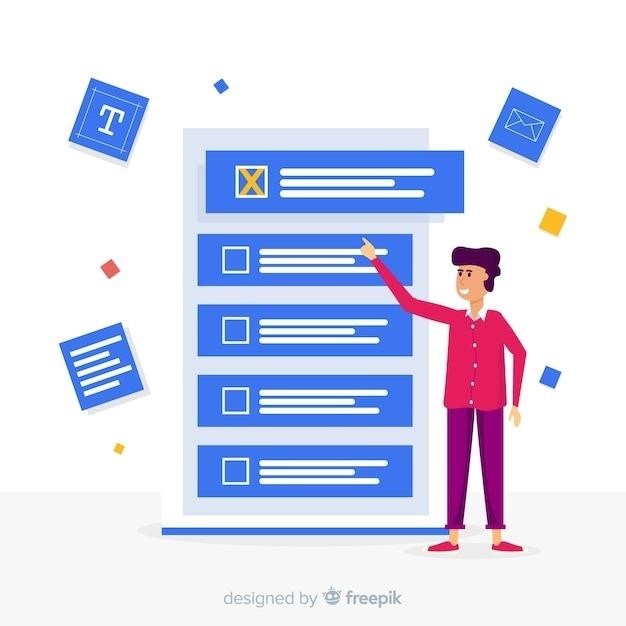
Licensing in Cloud Environments
Licensing Windows Server in cloud environments presents unique considerations, particularly for deployments on platforms like Microsoft Azure, Amazon AWS, Google Cloud Platform, and Alibaba Cloud. Microsoft provides specific guidance for licensing in these environments, categorized as “Listed Providers,” while “Authorized Outsourcers” encompass all other third-party cloud platforms.
For Listed Providers, Microsoft offers flexible licensing options, including pay-as-you-go models, which can be advantageous for organizations seeking cost optimization and scalability. However, it’s crucial to understand the differences in licensing models between Listed Providers and Authorized Outsourcers. In Authorized Outsourcers, traditional Windows Server licensing models typically apply, requiring core licenses and Client Access Licenses (CALs).
Understanding the specific licensing requirements and options available for each cloud provider is essential for ensuring compliance and optimizing costs. Microsoft’s licensing guidelines for cloud environments provide detailed information on product sets, virtualization rights, and applicable licensing models. Organizations should carefully evaluate their cloud deployment strategy and consult with Microsoft licensing experts for tailored guidance on the most suitable licensing options.
Windows Server 2022 Licensing
Windows Server 2022 introduces significant changes to the licensing model, transitioning from a per-processor approach to a per-core model. This means that licenses are assigned based on the number of physical cores on the server, subject to minimum requirements. Organizations must purchase a minimum of 16 core licenses per server, even if the server has fewer cores.
The core licensing model applies to both Standard and Datacenter editions, with each edition offering distinct features and virtualization rights. Windows Server Standard edition provides a maximum of two virtual instances per license, while Datacenter edition offers unlimited virtualization, enabling organizations to run as many virtual machines as needed on the licensed hardware.
Understanding the core licensing model, minimum license requirements, and virtualization rights associated with each edition is essential for optimizing Windows Server 2022 deployments. Organizations should carefully assess their server infrastructure, workload requirements, and virtualization needs to choose the appropriate edition and licensing approach that best aligns with their business objectives.
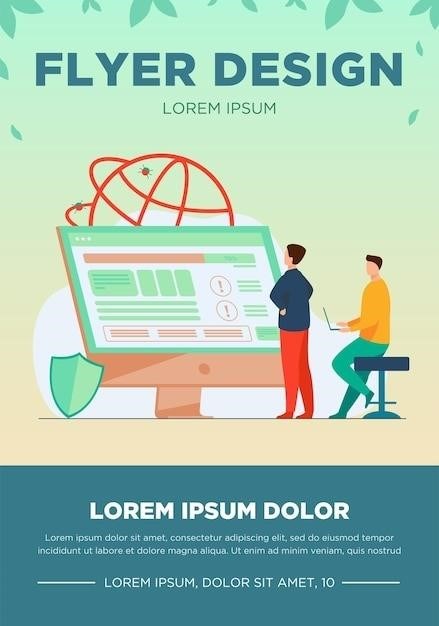
Licensing Options
Microsoft offers a range of licensing options for Windows Server, catering to various organizational needs and deployment scenarios. Understanding these options is crucial for making informed decisions about licensing costs, virtualization rights, and overall compliance.
One popular option is Volume Licensing, which provides organizations with discounts on software licenses based on their purchase volume. This model typically involves agreements that outline specific terms, rights, and benefits for using Microsoft products. Volume Licensing programs cater to different organizational sizes and structures, including Open Value, Open Value Subscription, and Select Plus.
Another option is the Microsoft Cloud Solution Provider (CSP) program, which allows organizations to purchase licenses through a network of authorized partners. CSP provides flexibility in terms of payment terms, subscription models, and access to cloud services. It offers organizations a more agile and scalable approach to licensing, particularly for cloud-based deployments.
Troubleshooting Licensing Issues
While Windows Server licensing is designed to be straightforward, occasional issues can arise. These issues may range from activation errors to unexpected license limitations. Understanding common troubleshooting strategies can help you resolve these problems efficiently and ensure proper licensing compliance.
A key step in troubleshooting licensing issues is verifying the license key’s authenticity and ensuring its correct application to the server. Microsoft provides tools for validating license keys and identifying potential errors. Additionally, reviewing the server’s configuration and settings, especially those related to virtualization and remote access, can reveal potential conflicts or misconfigurations.
When troubleshooting licensing issues, consulting Microsoft documentation, community forums, and support resources can be invaluable. These resources offer detailed guides, troubleshooting tips, and access to expert assistance. Engaging with Microsoft support can also provide tailored guidance and solutions for specific licensing challenges.
Navigating Windows Server licensing effectively requires a comprehensive understanding of its intricacies. From choosing the right edition to managing virtualization rights and adhering to Software Assurance requirements, a thorough approach is crucial. This guide has aimed to provide a clear roadmap for understanding and implementing Windows Server licensing strategies.
Ultimately, the goal is to ensure compliance, optimize costs, and maximize the value of your Windows Server investment. By carefully considering your specific needs, leveraging Microsoft’s resources, and staying informed about licensing updates, you can confidently manage your licensing obligations and unlock the full potential of your Windows Server infrastructure.
Remember that licensing is a dynamic field with ongoing updates and changes. Staying informed about the latest licensing models, policies, and best practices is essential for maintaining compliance and making informed decisions. Proactive monitoring and regular review of your licensing practices can help prevent issues and ensure that your environment remains optimized for performance and cost-effectiveness.